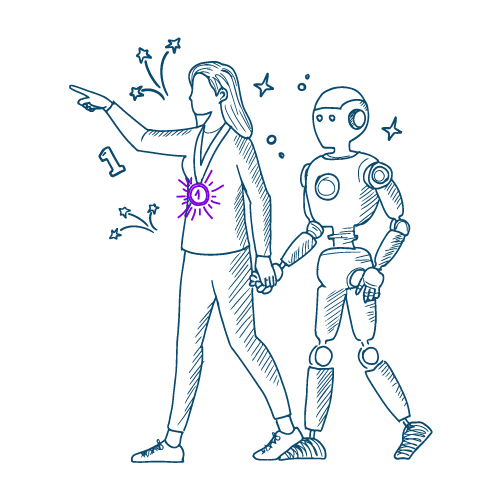How to Smartly Use ChatGPT for Content Creation?
The magic word “ChatGPT” is something everyone in online marketing has heard by now. And if not, they’ve missed the boat. Learn how ChatGPT’s artificial intelligence works, how to smartly use it in marketing for content creation, and where we’ll still need copywriters, editors, and strategists. Don’t worry, we’ve got 7 specific tips for practical use in your business as well.

It Can Help, But You Need to Keep an Eye on It
Let’s start with an answer to a common question and provide some reassurance for content creators. Will AI replace your job? We believe that probably not in the next 5 years. Will people who know how to use AI replace you? Yes. That’s why it’s important to start using AI now.
You Need to Understand It
Do you really know what ChatGPT is all about? If you use it often, you probably do. But if you’re just starting out, it’s worth revisiting what it can truly do.
ChatGPT is:
- a language model that speeds up certain tasks,
- an assistant capable of refining already written texts,
- an average translator for/from foreign languages,
- a great tool for brainstorming,
- primarily a tool that predicts probabilities.
But what is ChatGPT 3.5 not:
- an encyclopedia,
- a proofreader or editor,
- a strategist,
- an online fact-checking assistant,
- a tool connected to the internet,
- simply put: it is not the ultimate answer to everything.
How Much Does It Really Know?
People are often surprised by how much ChatGPT “knows.” It’s important to understand that it doesn’t “know” anything in the traditional sense. Artificial intelligence simply predicts and suggests solutions based on training data and previous “experience.”
In very simple terms, it uses learned probabilities to predict the most likely word to follow a sentence like:
Jana entered the café and ordered a ____.
It’s more likely to predict words like “cake” or “coffee” rather than “tracks” or “cloud.”
The same principle applies to working with larger chunks of text. So how is it possible that when you ask AI what the capital of France is, it answers correctly? The magic lies in statistics, data models, and machine learning. Remember the logic puzzles from entrance exams? ChatGPT is “trained” to understand relationships, just like how Prague relates to the Czech Republic, Paris relates to France. Newer versions of generative text models can even work with up-to-date texts and the latest events!
7 Practical Tips for Working with ChatGPT
At the time of writing this article, ChatGPT 3.5 is available for free, while ChatGPT 4 is offered as a paid version. These tips are based on our experience working with both ChatGPT 4 and version 3.5.
1. Write Social Media Posts
Say goodbye to the hassle of finding the right emojis. With the correct prompt, ChatGPT can write posts for Facebook, Instagram, and LinkedIn. All that’s left for you is to fix any errors and edit the post to match the brand’s visual and tone.
- Tip: ChatGPT doesn’t handle specific character or word counts well. Instead of using prompts like “Shorten the text to 1000 characters,” use broader phrases such as “Shorten the introduction and highlight only 3 key points in bullet form from the rest.”
2. Create a Content Plan
Based on a few details, ChatGPT can generate countless ideas for blog posts. Just make sure that the articles won’t compete with each other for search engine rankings.
- Tip: Be specific about your goals for the blog, the industry you’re focusing on, and the areas the blog should cover (e.g., tips and advice, SEO articles, brand awareness).
3. Generate Ideas and Inspiration
New ideas, different perspectives, or suggestions for which direction to take—ChatGPT can provide plenty of relevant and irrelevant suggestions, which is helpful when you don’t have a colleague around to brainstorm with. Whether it’s ideas for specific banner copy or an entire Christmas campaign, ChatGPT has you covered.
- Tip: Don’t give up after the first unsuccessful attempt. Keep refining your prompt and setting more parameters until you’re satisfied with the result.

4. Have a Basic Outline for Blog Posts Prepared
For a general topic, add the desired length and subheadings that must be included, and let ChatGPT propose an outline with a brief summary for each subheading.
- Tip: Start with a basic framework and then expand each point. ChatGPT will work more effectively if you first establish a clear structure and direction for the article before asking it to elaborate on the details.
5. Get Suggestions for Infographic Content
It’s faster than Googling and reliable for commonly discussed topics. Be cautious with more complex subjects or when the infographic needs to be in-depth. If you need to work with facts, always verify the information.
- Tip: After generating an infographic, ask ChatGPT to create a related social media post, suggest where the infographic can be utilized, or propose icons to help your graphic designer create visuals that match your vision perfectly.
6. Generate Texts for Recurring Events
Need generic ads that keep repeating, and you’re required to create five different versions? There’s nothing easier than submitting a request to ChatGPT. After all, when you’re working on your fiftieth “free shipping” campaign, even the best of us can run out of creativity.
- Tip: Clearly define the information that must be included in the ad and always double-check the character count. Ad platforms have limits that need to be adhered to.
7. Get Help with Tone of Voice
If you need to rewrite a text to sound playful, serious, archaic, or even like a pirate but are lacking inspiration, try asking AI. It might just nail the tone you need. And if not, it could at least point you in the right direction, suggest fitting words, or serve as a warning of what not to do—which can also be helpful at times.
- Tip: Play with imagination. Frame your prompts so that ChatGPT “imagines” writing a text for a fairy tale, as if it’s being told by a cool hip-hop artist, or that it’s set in a magical world. You’ll get much better results using the paid version, ChatGPT 4.
BONUS TIP: Ask ChatGPT What It Needs to Know to Give You the Best Answer
Try reversing the approach. Ask the AI how it would envision the prompt for a specific task, and based on its response, prepare the necessary inputs. You can also ask ChatGPT for commonly asked questions that your customers might have. This can help you focus on areas you may have never considered before.
Where Does Humanity Still Triumph?
It’s true—content management still needs a human touch. As ChatGPT itself says, “robots need human proofreading.” And we add: don’t let it steer the ship just yet.
For now, keep these roles alongside ChatGPT:
- A proofreader to ensure the text is accurate
- A strategist to come up with posts that will truly engage people
- A fact-checker to keep your customer service team sane
- A creative mind to track and follow trends
- An analyst to guide AI with data-driven insights
- A coordinator to oversee all marketing activities
- Or, simply hire a skilled marketing agency to handle these roles for you. 🙂
Stay Ahead
We’ve long gotten used to how to phrase our queries on Google to get the results we want. We’ve adapted our searches to the algorithm. When we want to cook goulash, we don’t search for, “Tell me how to cook goulash with 2 kg of beef, and I want it to be spicy.” Instead, we use keywords like “spicy beef goulash,” and the results are much better.
It’s the same with artificial intelligence (and tools like ChatGPT). It’s a tool that, in the hands of a skilled specialist, can work wonders. Once we learn how to properly instruct AI to meet our expectations, content creation will become faster and more efficient. The ball is now in our court—are you ready to play?
PS: This article was (still) written by a flesh-and-blood human, and I hope you enjoyed it.
PPS: How did ChatGPT help me during the writing process? And what might a prompt for ChatGPT and its results look like for your project?
Check out the gallery: